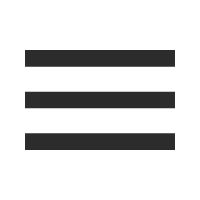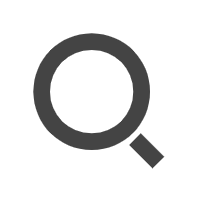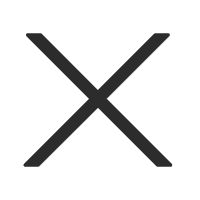In today’s world, the home has evolved far beyond being a place for rest and family life — it has become the new workplace, classroom, and creative studio. Remote work, freelancing, and digital collaboration have blurred the boundaries between “office” and “home,” making functional home design more important than ever. Among the most crucial aspects of an efficient home workspace are ergonomics — how your body interacts with the furniture and tools you use daily. Two elements often overlooked but incredibly influential in your productivity and well-being are the ergonomic chair and the monitor mount.
1. Why Ergonomics Matters More Than You Think
Research shows that poor sitting habits and non-ergonomic furniture can lead to a variety of health issues — from neck and shoulder tension to chronic lower back pain, carpal tunnel syndrome, and even headaches caused by eye strain. Ergonomics isn’t just about comfort; it’s about maintaining the natural alignment of your body and reducing stress on muscles and joints.
A well-designed ergonomic setup allows your body to stay in a neutral, balanced position where:
- Your feet are flat on the floor.
- Your knees are at roughly a 90° angle.
- Your hips are slightly above your knees.
- Your elbows rest close to your body at about a 90°–100° angle.
- Your monitor is at or slightly below eye level.
When your workstation is aligned this way, you reduce unnecessary strain, enhance blood circulation, and sustain focus for longer periods.
2. The Heart of the Workspace: Choosing the Right Ergonomic Chair
Your chair is not just another piece of furniture — it’s the foundation of your workday comfort. The difference between a generic office chair and an ergonomic one can feel like night and day.
What Makes a Chair “Ergonomic”?
An ergonomic chair is designed to adapt to the human body’s natural curves and promote good posture. Here are the key features to look for when selecting one:
1. Adjustable Seat Height
A good ergonomic chair allows you to adjust the height so your feet rest flat on the floor (or a footrest), and your thighs remain parallel to the ground. This ensures that your lower back doesn’t bear unnecessary stress.
2. Lumbar Support
The lumbar spine naturally curves inward. Without proper support, you’re likely to slump forward, putting strain on the spinal discs. Look for chairs with adjustable lumbar support, which can be fine-tuned to match your back’s contour.
3. Seat Depth and Width
An ideal seat should be wide enough for comfort and deep enough that there’s about 2–3 inches between the back of your knees and the chair’s edge. Certain ergonomic chairs let you move the seat pan forward or backward, helping you find just the right distance between the seat edge and the back of your knees — a small adjustment that makes a big difference in comfort.
4. Backrest Recline and Tilt Tension
A reclining backrest lets you change postures throughout the day — crucial for maintaining good spinal health. The best chairs have a tilt tension control, which allows you to lean back comfortably without losing balance.
5. Armrest Adjustability
Your arms need support too. Adjustable armrests prevent shoulder tension by keeping your elbows close to your body and wrists aligned with your desk.
6. Breathable and Durable Material
Mesh backs, for example, offer airflow that prevents overheating during long hours. Meanwhile, high-density foam or leather options can provide additional cushioning and luxury, depending on your preference.
Top Tip:
When testing a chair, don’t just sit down and check comfort for a minute. Adjust every feature. Lean back, type, reach, and look at your screen — mimic your real working habits. A truly ergonomic chair will feel like an extension of your body.
3. Beyond Comfort: The Productivity Benefits of an Ergonomic Chair
It’s not just about avoiding pain. Studies show that when people sit in ergonomic chairs, they experience higher concentration levels, less fatigue, and improved overall job satisfaction. Why? Because physical comfort directly impacts mental focus.
When your body is relaxed and properly supported, your brain has more energy to devote to creative and cognitive tasks. Instead of being distracted by back discomfort or shoulder tension, you can immerse yourself in meaningful work.
Chronic pain and repetitive strain injuries can lead to medical costs, lost productivity, and burnout — all of which are far more expensive than a good chair.
4. The Power of Positioning: Why You Need a Monitor Mount
While chairs take care of your posture from below, monitor mounts protect you from strain above your desk. The height and angle of your monitor play a huge role in maintaining a neutral neck position.
When your screen sits too low, you instinctively tilt your head downward, compressing the cervical spine and causing muscle fatigue. Too high, and your neck arches unnaturally, leading to stiffness.
A monitor mount allows you to adjust the screen’s height, tilt, swivel, and rotation — giving you complete control over your visual field.
The Ideal Monitor Setup
Here’s how to position your screen ergonomically:
- The top of the screen should be at or slightly below eye level.
- Keep the monitor about an arm’s length (50–70 cm) away.
- The screen’s center should be 15–20° below horizontal eye level for natural eye movement.
- If you use dual monitors, position them side by side at equal height, with your main monitor directly in front of you.
Single vs. Dual Monitor Mounts
If you often multitask — say, writing on one screen and researching on another — a dual monitor arm can transform your workflow. It reduces the need for repetitive head-turning and allows seamless transition between tasks.
For minimalist setups, a single monitor mount clears valuable desk space, making your workstation look sleek and clutter-free.

5. How to Combine Both for Maximum Ergonomic Benefit
Your chair and monitor setup should work in harmony. Here’s how to fine-tune both:
1. Adjust your chair height first.
Sit with your feet flat and your arms at desk height.
2. Then, adjust your monitor mount.
Once seated correctly, bring the monitor to your natural eye level. Avoid craning your neck or hunching forward.
3. Fine-tune throughout the day.
Ergonomics isn’t static. Small adjustments — reclining slightly, shifting armrest height, or tilting the monitor — help your body stay active and reduce stiffness.
4. Add accessories if needed.
Footrests, keyboard trays, and standing desks can further enhance comfort and flexibility.
6. Aesthetics Meets Function: Designing an Ergonomic Yet Stylish Workspace
The misconception that ergonomic setups look “industrial” or “clinical” is long outdated. Modern brands blend aesthetics and ergonomics beautifully — with streamlined silhouettes, neutral palettes, and minimalist metal finishes that complement any interior style.
For example:
- A mesh ergonomic chair with a black frame suits a modern or Scandinavian-style home office.
- A leather executive chair pairs well with wooden desks for a classic, professional look.
- Gas-spring monitor arms with sleek aluminum finishes integrate seamlessly into minimalist spaces.
If you’re working in a small apartment, opt for foldable desks, wall-mounted monitor arms, or under-desk cable management trays to keep your area tidy and airy. A clutter-free workspace supports mental clarity and enhances focus.
And don’t underestimate the impact of lighting — natural light combined with an adjustable desk lamp helps prevent eye strain and keeps your circadian rhythm aligned.
7. Real-Life Tips for Long-Term Comfort
Even the most advanced ergonomic setup can’t replace mindful habits.
- Move every 30–45 minutes. Stand, stretch, or walk a few steps. Micro-movements boost circulation and energy.
- Practice the 20-20-20 rule: every 20 minutes, look at something 20 feet away for at least 20 seconds. It relaxes your eye muscles.
- Keep hydration nearby. A water bottle at your desk encourages regular drinking breaks.
- Adjust your posture consciously. Even with the best chair, slouching can sneak in — realign periodically.
- Experiment with standing options. A height-adjustable desk paired with an ergonomic chair provides the best of both worlds.
8. Investment That Pays Off
When you think about it, an ergonomic chair and monitor mount are not luxury purchases — they are essential tools for anyone who spends significant time working at a desk. They support your productivity, reduce the risk of injury, and contribute to a healthier lifestyle.
Over months and years, the difference becomes tangible: less back pain, fewer headaches, better posture, and a workspace that invites creativity instead of fatigue.
As the line between home and office continues to blur, designing an ergonomic home workspace isn’t just about aesthetics — it’s about preserving your health while empowering your performance.

The Magic of Light: How Natural Sunlight Makes Small Spaces Feel Bigger
Magic of Light Light is the magician of space. It can awaken the warmth of a room and define the soul of a home.

The Soundscape of Home: Creating Multi-Sensory Experiences with Music, Scent, and Texture
Multi-Sensory Experiences Modern home design often strives for visual impact, yet it can easily slip into a “showroom-style” coldness—expanses of white space, metallic lines, geometric forms.

Avoid Budget Overruns: Essential Steps for a Smooth Home Renovation
Avoid Budget Overruns At its core, renovation often fails because of one fundamental mismatch: between ideal design and the realities of budget and construction capacity.

The Art of Material Substitution: Luxury Aesthetics Without the Cost
Material Substitution True luxury now lies in comfort, practicality, and intelligent design choices — in creating a home that looks expensive, feels sophisticated, and functions efficiently, without breaking the bank.

Smart Home Made Easy: Affordable Tech for Everyday Convenience
Smart Home Made Easy From smart lighting to automated cleaning robots and app-connected kitchen gadgets, intelligent living is no longer a luxury; it’s a practical upgrade for everyday convenience.

Work Smarter, Sit Better: Your Guide to Ergonomic Chairs and Monitor Mounts
Work Smarter, Sit Better Two elements often overlooked but incredibly influential in your productivity and well-being are the ergonomic chair and the monitor mount.